Another useful bit of information from a troubleshooting perspective is to be able to quickly get summary of all your ESXi hosts participating in a VSAN cluster. Critical information such as the health, state, VSAN Node/Cluster UUID for each ESXi host can be queried through the vsanSystem using the QueryHostStatus() vSphere API method. To demonstrate this simple operation, I have created a vSphere SDK for Perl sample script called vsanHostDiskMapping.pl.
Disclaimer: These scripts are provided for informational and educational purposes only. It should be thoroughly tested before attempting to use in a production environment.
To show the ESXi host status, you will need to specify a vSphere Cluster running VSAN and use the following command:
./vsanHostStatus.pl --server vcenter55-1.primp-industries.com --username root --cluster VSAN-Cluster
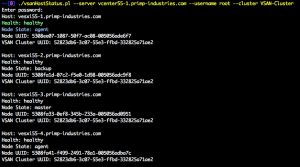
As you can see this is an easy way to quickly get the health of ESXi host participating in the VSAN cluster.
- Exploring VSAN APIs Part 1 – Enable VSAN Cluster
- Exploring VSAN APIs Part 2 – Query available SSDs
- Exploring VSAN APIs Part 3 – Enable VSAN Traffic Type
- Exploring VSAN APIs Part 4 – VSAN Disk Mappings
- Exploring VSAN APIs Part 5 – VSAN Host Status
- Exploring VSAN APIs Part 6 – Modifying Virtual Machine VM Storage Policy
- Exploring VSAN APIs Part 7 – VSAN Datastore Folder Management
- Exploring VSAN APIs Part 8 – Maintenance Mode
- Exploring VSAN APIs Part 9 – VSAN Component count
- Exploring VSAN APIs Part 10 – VSAN Disk Health


