I am always looking for ways in which we can improve our products and documentation should be no different. In fact, documentation should be treated just as important as the product feature itself. I am very interested in your thoughts and comments and this will also help with a project I am doing internally at an upcoming R&D offsite.
With that, I had recently published a very short 8-question survey on Social media asking for feedback regarding VMware Documentation which you can access in the URL below:
https://goo.gl/forms/cLaUhTMRAeZGpLxz1
If you have any feedback, good or bad, please take a few minutes to fill it out. We can only improve or continue to do what we are doing if we get feedback from our customers.
Several of you mentioned you were interested in the results and to be transparent, I am sharing the current results that are non-free form text (that gets a bit tricky for obvious reasons). As of writing this article, there have been a total of 118 responses submitted and the preliminary results can be seen below. Does this match up to your experiences of using VMware documentation? If not, please consider providing your feedback. Also, feel free to forward this survey to others as well and thank you for your time and support.
1. Where do you normally go to find information about VMware products (e.g. how to, configuration, etc)? [multiple choice selection]

2. Are you normally able to find what you are looking for when using VMware documentation?

3. Please rate VMware documentation on the level of technical details provided [1 - Not Enough, 5 - Exactly Right]
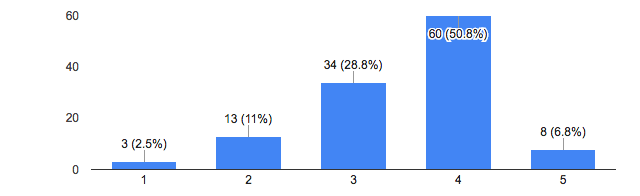
7. Do you find it easy to provide feedback on VMware documentation?

8. If VMware documentation was collaborative, would you consider contributing content back (e.g. enhancements, typos, etc)?


