The much anticipated release of vSphere 6.5 Update 1 just GA'ed late last week and like many in the community, I also went ahead and upgraded my home lab to this latest release. vSphere 6.5 Update 1 contains a ton of fixes as well as several new capabilities which you can read all about in the release notes here and here.
One neat little trick I take advantage of in my lab environments when deploying the vCenter Server Appliance (VCSA) is actually pre-filling out the credentials for the vSphere Client UI (not recommended for production environments of course) which I had blogged about here a few years back. Sine I have many different environments for different scenarios, I find myself being lazy and having to type in the credentials to each one of these environments. Instead, I can pre-fill either the username and/or password (which I will stress again, not recommended for production) within the vSphere Client Login UI page which is simply just using HTML.
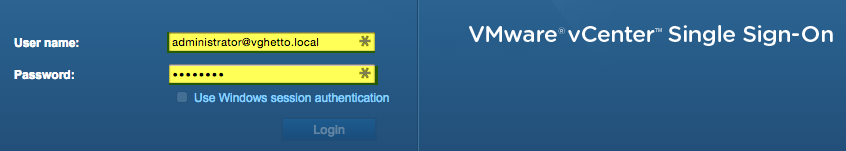
After making the necessary changes to my VCSA 6.5u1 system, I needed to reboot my ESXi host and when everything came back up, I was surprised to find my changes to the vSphere Client Login UI had disappeared. It took me awhile to figure out why the changes were not persisting across reboots. There seems to be a change in behavior compared to prior releases of the VCSA (6.0 & 6.5) on when this capability was actually possible.






