While vSphere 7.x is the last vSphere release to officially support Apple MacOS Virtualization running on ESXi, my own curiosity got the best of me and I was just curious if ESXi 8.0 could still run on recent Apple Mac Hardware ...
Disclaimer: VMware does NOT officially support running ESXi 8.0 on Apple Hardware nor Apple MacOS Virtualization using vSphere 8, this is purely for educational and informational purposes. Please use at your own risk.
Attempting to boot the ESXi 8.0 installer on an Apple Mac Mini 8,1 (2018) will halt the installer and result in the following exception.

UPDATE (07/26/23) - ESXi 8.0 Update 1a installs fine on an Apple Mac Mini 5,3 (2011), but you will need to ensure you have Apple Thunderbolt 2 network adapter as ESXi no longer supports the onboard adapter. You also will need to append an additional ESXi boot option (SHIFT+O) allowLegacyCPU=true to by pass the CPU check.
UPDATE (10/11/22) - Thanks to user psm (MacAdmins Slack Group) for sharing ESXi 8.0 works on Apple Mac Mini 7,1 (2014)✅ and reader Jon (left comment) that ESXi 8.0 works on Apple Mac Pro 7,1 (2019)✅
I was about to give up but I figure I might as well share this internally in case Engineering might know why this is occurring and maybe even have a workaround. From the error, this could be related to a firmware bug but given ESXi 8.0 is not officially supported, there has been no testing or validation and issues like these can and will occur.
With the help of one of our Engineers, a bypass workaround was suggested as a last resort and to our surprise, it allowed me to successfully boot and install ESXi 8.0 on an Apple Mac Mini 8,1 (2018) ✅.
If you do run into this issue, you will need to update the ESXi 8.0 installer boot.cfg which is located under EFI/boot/boot.cfg (typically after you have created the bootable ESXi installer on USB) and you will need to add a new line at the very bottom with the following:
norts=1
Once you have updated the boot.cfg, you can then boot the ESXi 8.0 installer and be able to bypass the issue mentioned above and continue with the installation. Once the installation has completed, you will also need to update the boot.cfg under the /bootbank partition (before you reboot ESXi host, ALT+F1 to get into ESXi Shell) with this same configuration to ensure ESXi host can boot after you restart. Alternatively, you can also unplug the USB device (assuming you are booting off of USB) and manually updating the EFI/boot/boot.cfg using your local desktop system with USB device mounted.
With 2018 Apple Mac Mini running ESXi 8.0, I was also curious about my old 2011 Apple Mac Mini (5,3) 🤔 To my complete surprise, I was able to successfully boot and install ESXi 8.0 without any workarounds or issues! ESXi 8.0 now running on an Apple Mac Mini 5,3 (2011) ✅
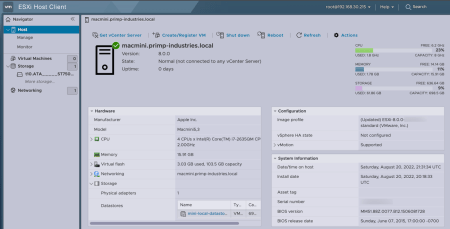
Note: The built-in onboard 1GbE network adapter is no longer supported with ESXi and you will need to either use a USB-based network adapter or use Thunderbolt 2 to Ethernet Adapter which is recognized by ESXi 8.0 installer.
While I did not have access to an Apple Mac Pro 7,1 (2019), I would expect ESXi 8.0 to also have a similiar or better experience than the 2018 Mac Mini. If someone does get a chance to try ESXi 8.0 when it is available on the 2019 Mac Pro, be sure to share your experience and I will update the blog post with those details.
I would be happy to try as my 2019 MAC Pro is a VERY expensive paperweight right now but I do not have access to ESXi 8.0. When are we expecting a release that we can get to (or did I miss it somewhere)?
It was announced last week that there will be a IA (Initial availability) release prior to GA (General availability). I believe it will be available on the 11th (tomorrow as of now). At least that was the guidance I saw that I can no longer seem to find. It was supposed to be released last month, but was pushed back due to QA. It's clear that VMware wants this to be a release with very little surprises.
See https://blogs.vmware.com/vsphere/2022/10/new-release-model-for-vsphere-8.html
vSphere 8 IA is now available, please give it a go on 2019 Mac Pro https://customerconnect.vmware.com/downloads/info/slug/datacenter_cloud_infrastructure/vmware_vsphere/8_0
YES, I can get it to install and work on the 2019 Mac Pro. It sees the storage adapter (did not try to capture the disks) and the NICs and seems to be good. I have struggled to get a MAC vm to NOT go into the boot loop but I'm not sure if its my process, my media, or the ESXi itself causing the issue. If anyone has a methodology that works, I would be happy to try it.
Just created a new Monterey installation ISO from a running macbook and created a new VM and still get the boot loop just trying to boot from the ISO....
Try adding the reflect host = true switch to the config if you have not.
I’m going to assume a Mac mini 2014 should work with v8 then based on the above. Looking forward to seeing what VMware Explore Europe has to offer even more now!
Hopefully! If you do have a chance to test it out, do let me know. Also, vSphere 8 IA just went live https://customerconnect.vmware.com/downloads/info/slug/datacenter_cloud_infrastructure/vmware_vsphere/8_0
ESXi-8 clean install PSOD'd for me a short while ago in the inbox atlantic driver with a QNA-10GT. This was on Intel NUC10 hardware under no load ... I hope it works better on a Mac!
i'm trying to install it on mac min 2018 but i'm getting the error as per your screenshot can you please let me know how i can update the boot.cfg under the /bootbank ?
Thanks.
Did you read blog post, it literally outlines instructions!
Yes, i found the way but it didn't work with me. i upgraded from 7.0u3 to 8 but even with the boot.cfg changes still not booting
Tried to run the ESXi 8 Installer on a Late 2012 MacMini Server (MacMini 6.2) but unfortunately I got the message "CPU_SUPPORT ERROR: The CPU in this host is not supported by ESXi 8.0.0"
Is there any way to circumvent the issue or am I stuck on ESXi 7 in my HomeLab?
Yes, add ESXi boot option to by-pass. See https://williamlam.com/2022/09/homelab-considerations-for-vsphere-8.html
Mac mini 6,2 (late 2012 Mac mini server) requirements for upgrade:
1. Edit boot.cfg in BOTH bootbank partition folders with "allowLegacyCPU=true" and "norts=1"
2. Then continue upgrade installation via command line
Hi
how do you upgrade via command line? I couldn't get it works with by adding allowLegacyCPU=true and norts=1.
thanks
Define "couldn't get it to work" ... a bit more detail would be helpful. What steps did you take? What version do you have installed and what version are you attempting to go?
Hi William,
Currently, i have esxi 7.0.3 in my mac mini. I did try to upgrade or have even tried with new setup from scratch but both are having same problem with incompatible CPU.
Basically, I have mac mini 6,2 model. I am trying to install ESXi v8.0. i created the bootable thumbdrive for the esxi 8.0 using netbootin software and then I modified the 2 x boot.cfg which are available in the bootable thumbdrive that i created. by adding norts=1 and the allowLegacyCPU=true. after that, i tried to boot it up on mac mini 6,2 and everything was fine until the stage where I need to choose the harddisk to install the esxi, it prompted CPU is not supported............
So I am not sure is there any missing steps or wrong steps that I need to take note?
Thank you.
Hi William, I'm trying to install ESXi 8.0 on a Mac mini 2018, still need to use TB3 NVME enclosure to install? The custom build with Community NVMe Driver for ESXi v1.2 does not seems to work.
This is expected as a new driver would need to be built for ESXi 8.0, however due to https://williamlam.com/2022/10/vsphere-8-on-apple-mac-hardware.html, there is no plans to add support for ESXi 8.0 for the Fling
Ok, was expected. Will revert when done with NVMe enclosure. I can confirm my upgrade on an Intel NUC8iHVK from ESXi 7.0 to 8.0 went fine with no issues.
- late 2012 Mac mini server (Mac 6,2)
- bare metal
- ESXi/vSphere 8.0.0 install via USB flash
- Required commands @ efi/boot.cfg:
1. allowLegacyCPU=true
2. norts=1
Onboard GbE works. Will try thunderbolt adapter soon (fingers crossed).
I have installed ESXi 8.0 on a 2019 MacPro, but I had to add a PCIE NVMe card with a 1TB NVMe card as storage. The internal storage is not seen by the installer or by the installed system, only the storage controller is seen. I also ran the following commands:
esxcli storage core adapter list
HBA Name Driver Link State UID Capabilities Description
-------- --------- ---------- ----------- ------------ -----------
vmhba0 vmw_ahci link-n/a sata.vmhba0 (0000:00:17.0) Intel Corporation Lewisburg SATA AHCI Controller
vmhba1 nvme_pcie link-n/a pcie.e00 (0000:0e:00.0) Samsung Electronics Co Ltd SSD 970 EVO Plus 1TB
Any idea if there has been any progress on getting the internal storage working?
No, there are no plans. Please re-read https://williamlam.com/2022/08/vsphere-esxi-7-x-will-be-last-version-to-officially-support-apple-macos-virtualization.html if you've not already
The built-in onboard network card works just fine after upgrading to v8.
I was able to install ESXI 8 on a Mac Pro 2013. Seems there is an issue with the network where after one successful connection to the web console it disables the network. Only way I could get it to fix was a router reboot. Any ideas?
After new install of esxi 8.0 the thunderbolt adaptors don't show up in the networks adapters. Did anyone get this working on a mac mini 2014?
Is this Apple Thunderbolt Ethernet or something else? If, see https://williamlam.com/2020/11/quick-tip-how-to-use-apple-thunderbolt-2-ethernet-adapter-with-esxi-7-0-or-greater.html
Its the same as mentioned in that article. Any fix for this?
I have a Thunderbolt to Ethernet adapter directly plugged into the ports of the mac mini 2014. No Thunderbolt 3 to 2 adaptor makes this a difference?
If it’s not Apples which is broadcom device, then your device may no longer be supported as drivers are needed to load either network or storage devices
device id from apple is MD463ZM/A.
Hello to all. I installed ESXI 8 on my Mac Mini 6.2 server and created a macOS vm and now ESXI complains about vmwaretools being outdated. I installed version 12.1.0 for darwin. is there a solution for this?
kind regards Lisa
Best to remove any custom VMware Tools and install the open-vmware-tools
I have a 2018 Mac Mini 8.1, 1 TB SSD, 10Ge, 64GB Ram...I created a new ISO using the Image Builder GUI built into ESXi 8.01 vCenter (the PowerCLI never created a good ISO for me), added the community NVMe Driver, used the built-in 10G ethernet driver from 8.X VMware....worked like a champ, no issues at all. Already loaded a few VMs....did vMotions, etc....all works perfectly.
I have probably just jinxed it too . :-0
Congrats, any updates on the MacMini 2018 reliability with ESXi 8.01?
Have you tried and succeeded to use the Thunderbolt ports as well?
Did you need to use the "allowLegacyCPU=true" boot argument, or just "norts=1"?
Great success with a Mac Mini 2018, 2TB, 64GB, 10GBe and ESXi 8.0U1a-21813344. Here's what was done and hope this helps:
1st make sure you dont have anything on the MacMini you'll miss, as it will be fully wiped by the ESXi installer!
Due to the T2 chip, you need to boot into Recovery Mode (Command+R) and disable all security and any firmware passwords. Allow booting from any disk!
Do this quickly and easily while there is still MacOS on there as it is faster.
Now, to make the bootable USB with the customized image the "easy" way, you need a vCenter Server, and of course another active ESXi host (can be 6.5, 7, 8), and that was the trickiest part. Turns out using vCenter 7 (latest build) created corrupted customized ESXi 8.01 ISO files!
You'll need to use vCenter 8.0.1 and VMware-VCSA-all-8.0.1-22088981.iso worked perfect for me, and then you can use the built-in image builder to inject the NVMe driver. The 10GBe driver is included already! Use this URL for the Live VMware Depot:
https://hostupdate.vmware.com/software/VUM/PRODUCTION/main/vmw-depot-index.xml and select the latest ESXi-8 build, I used "8.0U1a-21813344"
Once you have cloned it and downloaded the customized installer ESXi 8.01 .ISO file from vCenter 8, format a USB drive (2GB is fine) as MBR & FAT and copy the contents of the .ISO to it. Rename ISOLINUX.CFG to SYSLINUX.CFG and add " -p 1" to the APPEND line line (should read as: APPEND -c boot.cfg -p 1 ) then save it.
Now you only need to edit the /EFI/BOOT/BOOT.CFG file to add "norts=1" as the last line and save it. BUT, if you also want to keep the installer from waisting space for the OSDATA partition, change the " kernelopt=" line to read:
kernelopt=runweasel systemMediaSize=min autoPartitionOSDataSize=20480 cdromBoot
Note: You wont need to modify any files once the install completes and before it reboots, the "norts=1" parameter is automatically used.
Lastly make the partition on the USB active with diskutil. On Mac commands are as follows (replace # with your disk number from Disk Utility):
diskutil eraseDisk MS-DOS "ESXI" MBR disk#
diskutil unmountDisk /dev/disk#
sudo fdisk -e /dev/disk#
f 1
write
quit
That's it!
Anyway, it took me a long while to get this working, especially with 2 days wasted with useless vCenter 7, but if you use vCenter 8 you should have success and no corruption/crashes.
Only thing I did not try was a thunderbolt accessory, since I dont have one, so unsure how reliable that is, but I would bet it will work just fine.
The 10Gbe is confirmed to connect and work at 1Gbps, 2.5Gbps and 10Gbps on my setup.
Now I am off to clone the entire disk via Target Disk Mode with Hard Disk Manager, wipe the Mac, it and restore the image back to ensure that works as an extra layer of backup protection...
Good luck to you all, and a big shoutout to Willam Lam for all the great info and tutorials.
My 2018 Mac Mini boots and allows installation to USB with the downloaded .iso as well. No addtional modifications to get network working. NVMe, is as described, not working out of box (to be expected).
Correct, the native ISO for ESXi 8.0U1a-21813344 works fine, however without the embedded NVMe community fling you cannot get the onboard Apple NVMe to work on the 2018 Mac mini, hence my tutorial above.
Note that the fling & on-board storage no longer seem to work if trying to upgrade from 8.0U1c to 8.0U2. If anyone has solved this upgrade issue, please advise.
Have follow your guide and it worked for my Mac mini 2018 1T, 20GB, 1GBe with ESXi 8.0U1a-21813344. Thanks you very much
Most welcome @elitest892!
Sadly since the 2018 Mac mini uses an Apple PCIe NVMe, only up to ESXi 8.0U1c with the injected community fling works to use the internal storage as of now. Attempting to upgrade to 8.0U2 fails to retain/see the onboard Apple NVMe. If anyone finds a fix, I would love to hear it...
@SemoTech - would you mind sharing the ISO file since I do not have a vCenter Server at hand for an Image Builder injection.
@AlexKbaum, I never recommend downloading unknown installers from anyone directly, always best to get files from VMware, confirm the SHA hash, and build your own custom one with vCenter.
But you can surely take the risk and use mine (603MB) if you want/trust me:
https://drive.google.com/file/d/1HFZElHRrxcFFCdFHeQSWDKBWRBVyL5wi/view?usp=sharing
Note that once you have this 8.0U1c installed & operational, there does not seem to be a way to upgrade ESXi in-place further to 8.0U2 or newer, without "loosing" the onboard Apple NVMe storage inside the 2018 Mac mini. The community fling driver loads fine, but the on-board storage is not recognized / mounted anymore. External TB3 NVMe drives WILL continue to work fine tho, but just as before TB3 is NOT plug & play and requires a reboot of ESXi with any changes.
See my post about the upgrade issue here: https://www.reddit.com/r/vmware/comments/16oy98n/comment/k2vid0q/?context=3
I am hoping someone solves the 8.0U2 upgrade issue, so we can all get more life out of the great 2018 Mac mini. Let me know please!
@AlexKbaum - I replied with the link and all the info you'll need, but I think my post is still awaiting moderation, as it is not yet appearing. I am sure it will show up shorty...
Looks like I'm about a year late to try this, but I was just able to upgrade an Mac Mini 5,1 (2011) to VMware ESXi, 8.0.2, 22380479. Had to add the allowLegacyCPU=true during startup, but it seems to be running fine after with no other tweaks.
Yes @Saneboy, upgrades or installs of ESXi 8.0U2 seem to work fine on Mac mini models from 2011 and 2014, as they all use regular SATA internal SSD's.
Sadly since the 2018 Mac mini uses an Apple PCIe NVMe, only ESXi 8.0U1c with the injected community fling works to use the internal storage as of now, however attempting to upgrade to 8.0U2 fails to retain/see the onboard Apple NVMe. If anyone finds a fix, I would love to hear it...
Installed ESXi 8u2 successfully on Mac Mini 6.1 (2012) with onboard GE interface as well as TB2 GE dongle natively without further ado.
Just need to bypass the CPU check as per this guide.
Installed ESXi 8u2 on Mac Mini 6.2 (2012) and Mac Pro 6.1 (2013) with onboard nics and SANLink2 10G TB adapter - all recognized natively. Bypass the CPU check.
A word of caution...be careful upgrading to the latest ESXi as you may not have access to other products that may need to be updated due to the Broadcom merger.
I upgraded my ESXI 8.x to u2c, and all is working well except that it seems my replication appliance needs to be 8.8 or higher to support continued replications. Unable to access the download ISO on Broadcom's site for reasons we are all aware of (Site ID).
Being a VMUG subscriber, multi year pre-paid, I got this response from support in trying to get either a Site ID or access to download the replication appliance which I thought was part of Enterprise Plus?
Hello Robert,
The License keys you provided were temporary licenses. They expired on 7/31/2024. These licenses will not be migrated to Broadcom.
Please reach out to a reseller to buy licenses.
This case shall now be closed
Regards,
Sachin Nair
Broadcom Global Customer Assistance
Do you know how to access the sensor information on a Mac Mini 2018? Additionally, the device seems to be running quite hot shortly after being turned on.
Hey Niek, sadly I am in the same boat with no sensors and overheating on my 2018 Mac Mini which otherwise is running VMware 8.0U2 perfectly, and have asked for this everywhere, including Reddit (see link below) but to date no such luck...
https://www.reddit.com/r/vmware/comments/160dumw/reading_environment_sensors_from_a_2018_mac_mini/
If you do manage to get the sensors seen please do update everyone here...
Thanks.