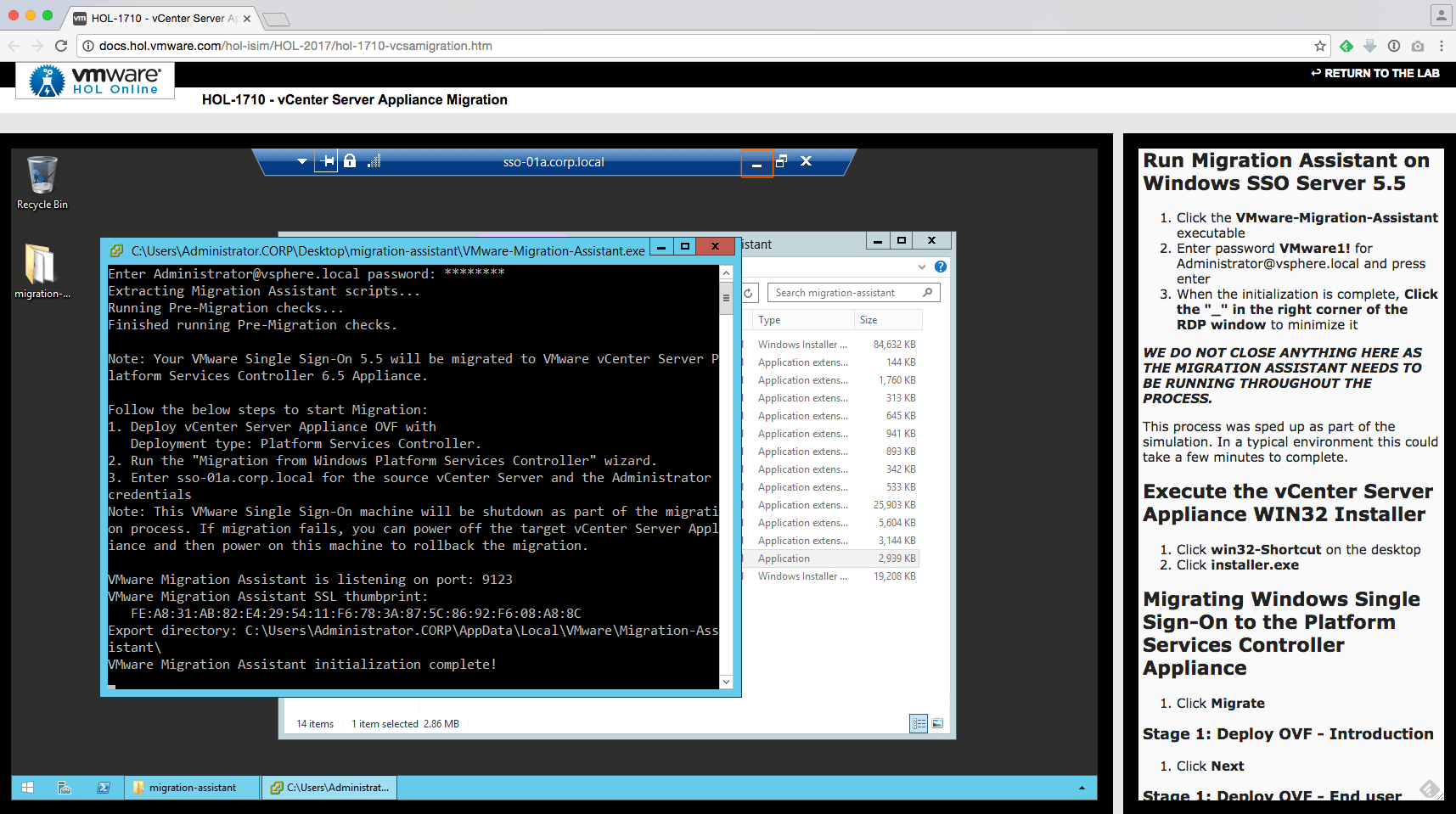I had received this question awhile back but I was only able to get to it recently. If you are not familiar with the VSAN Witness Virtual Appliance and its purpose, Cormac Hogan did an excellent write-up on the topic which you can find it here.

The reason this question came up was that if you were to simply iterate over all ESXi hosts within your vSphere Inventory from an Automation standpoint, you might find a mix of regular ESXi hosts and potentially this new VSAN Witness Virtual Appliance which is basically an ESXi host that runs in a VM (e.g. Nested ESXi). Although, it may look and feel like a regular ESXi host, it is not and the question was how might you go about distinguishing between the two? You can of course setup specific naming standards, folder structure or separate datacenter objects, but you still may accidentally retrieve a VSAN Witness host without even realizing it.
One quick solution is to check for a specific ESXi Advanced Setting called Misc.vsanWitnessVirtualAppliance which will return a value of 1 if it is the VSAN Witness Appliance. Here is a quick PowerCLI snippet which demonstrates how you can access this property:
$vmhost = Get-VMHost -Name 192.168.1.115
Get-AdvancedSetting -Entity $vmhost -Name Misc.vsanWitnessVirtualAppliance

Although the method described above is one quick way to easily identify whether an ESXi host is a VSAN Witness Appliance, it is also limited in the information that it provides you. Another approach is to actually use the new VSAN 6.2 Management API and specifically the Stretched Clustering System APIs to retrieve the associated VSAN Witness host for a given VSAN Cluster. Not only will you get more information about the specific ESXi host providing the VSAN Witness functionality which will allow you to correlate back to your vSphere Inventory, but you will also get additional VSAN Witness configuration such as the preferred Fault Domain, Node UUID and the VSAN Cluster that it is associated with for example.
Here is a quick VSAN Management SDK for Python sample script that I had created called vsan-stretched-cluster-system-sample.py which implements the VSANVcGetWitnessHosts() API method. The script prints out a few of the WitnessHostInfo properties as shown in the screenshot below.

One other option is if you simply just want to know if a given ESXI host is a VSAN Witness host or not, there is also the VSANVcIsWitnessHost() API that simply returns a boolean value. This might useful if you just have a list of ESXi hosts retrieved through the vSphere API and no knowledge of the underlying VSAN Clusters.