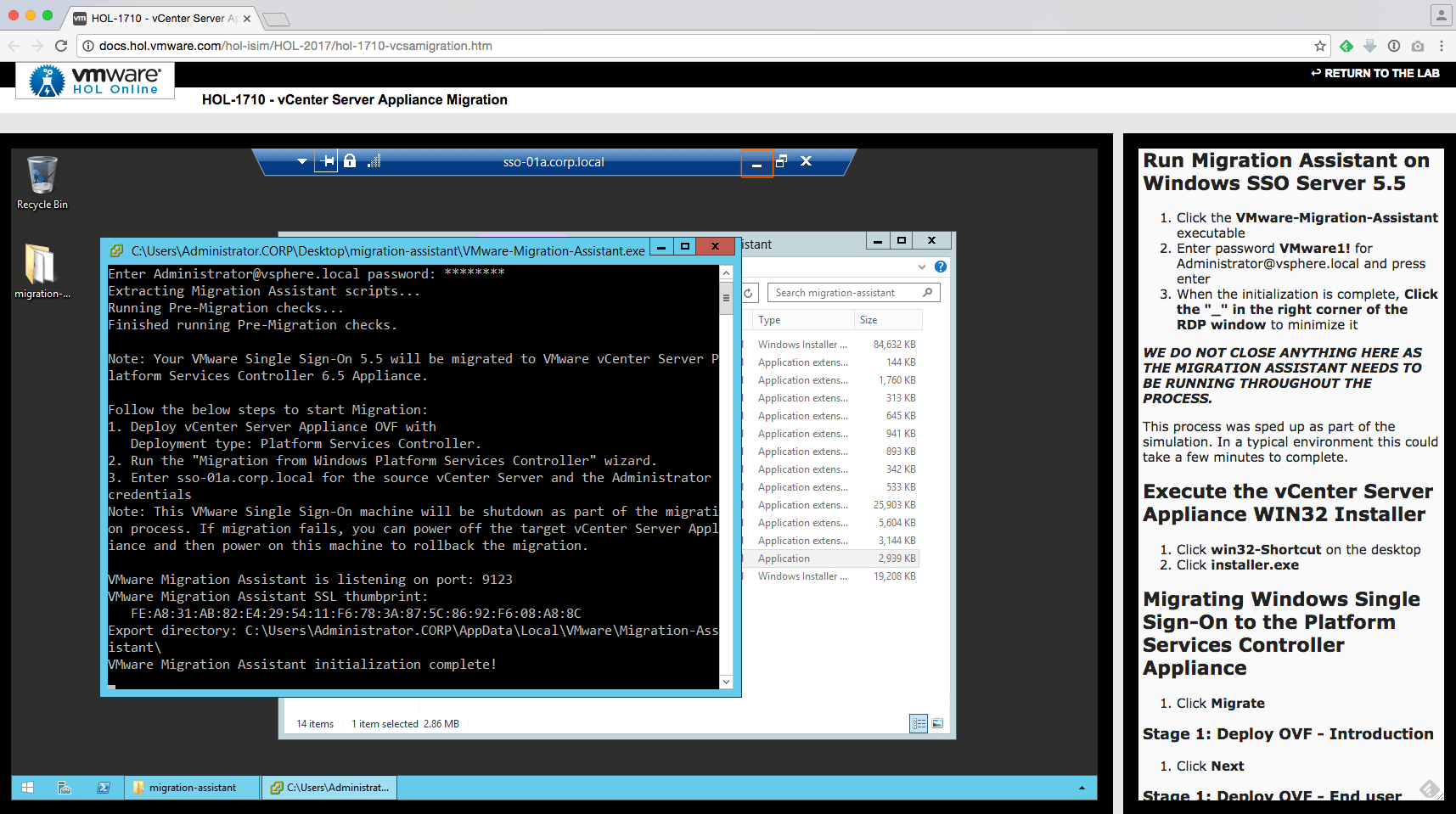I had several folks ping me on when I would be publishing a nice consolidated list of VMworld Europe 2016 breakout sessions like I did for VMworld US. I took a look at the VMworld EU site last night and it looks like only 71 sessions have been published so far. In any case, I worked a bit of magic and was able to generate a list of playback URLs for the published session thus far. You can find the list on my Github repo: https://github.com/lamw/vmworld2016-eu-session-urls
UPDATED (11/01/16) - Just updated Github repo to include direct download URLs, grab them while you can 😀
Note: Similiar to the VMworld US based sessions, Media Site could make further changes which may render the URLs invalid or requiring additional authentication. I will try to update them as they change but so far, they seem to work without any issues 🙂