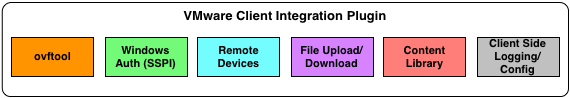After answering this question internally, I thought I would also share the details externally for anyone that might also be interested in automating the silent installation of the VMware Client Integration Plugin (CIP). Below are the commands to run for both Windows as well as Mac OS X (be sure to replace the filenames with the paths to your files).
Windows:
C:\Users\lamw\Desktop\VMware-ClientIntegrationPlugin-6.0.0.exe /s /v/qn /l C:\Users\lamw\Desktop\cip.log
Mac OS X:
hdiutil attach -nobrowse ~/Desktop/VMware-ClientIntegrationPlugin-6.0.0.mac64.dmg
sudo installer -pkg /Volumes/VMware-ClientIntegrationPlugin-6.0.0.mac64.dmg/VMware\ Client\ Integration\ Plug-in.pkg -target /
hdiutil detach /Volumes/VMware-ClientIntegrationPlugin-6.0.0.mac64.dmg
Someone had commented on Twitter that it would be great to have a public URL for the CIP installer for automation. In fact, such a URL does exists 🙂 If you open a browser to your vSphere Web Client login page and you do not have CIP installed, there is a link at the lower left hand corner. The URL provided is one that is hosted on VMware and always points to the latest version.
- http://vsphereclient.vmware.com/vsphereclient/VMware-ClientIntegrationPlugin-6.0.0.exe
- http://vsphereclient.vmware.com/vsphereclient/VMware-ClientIntegrationPlugin-6.0.0.mac64.dmg
You also have the option to download a specific version. For example, the download URL for Build 299404 would look like the following:
- http://vsphereclient.vmware.com/vsphereclient/2/9/9/4/0/4/1/VMware-ClientIntegrationPlugin-6.0.0.exe
- http://vsphereclient.vmware.com/vsphereclient/2/9/9/4/0/4/1/VMware-ClientIntegrationPlugin-6.0.0.mac64.dmg