If you are running a Nested ESXi VM on top of a physical ESXi host that does not have a supported CPU and you are using vSphere Lifecycle Manager (vLCM), the pre-check and/or remediation will fail due to the following error:
The CPU on the host is not supported by this image

The solution is actually quite simple and is similiar to what you had to do for your physical ESXi host by adding the ESXi kernel boot option allowLegacyCPU=true to successfully boot and install ESXi as recently explained in this blog post. To emulate this setup, I am using my trusty 2011 Apple Mac Mini which is running ESXi 8.0 with the kernel boot option and it is then running a Nested ESXi 7.0 Update 3g VM.
The only difference here is that we also need to add this kernel option to our Nested ESXi VM. To do so, SSH to the Nested ESXi VM and append the allowLegacyCPU=true to the kernelopt line in the /bootbank/boot.cfg file as shown in the screenshot below.
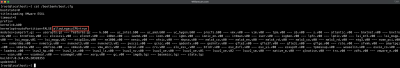
A reboot will be needed for the change to go into effect. Once the Nested ESXi VM is back online, running the vLCM pre-check will now be successful with just a warning message about the CPU and the remediation button can now be used to update your ESXi host. Another cool benefit of using Nested ESXi VM for learning and testing purposes is that Quick Boot is supported and also means, your ESXi host will come up faster!

Great post. Thank you.
Does not work here. :-/
Xeon X5650 ProLiant DL380 G7
Not working for a Cisco UCSC-C240-M4S2 with processor Intel(R) Xeon(R) CPU E5-2660 v3 @ 2.60GHz
Hi, also doesn't work with an HP ProLiant DL380p G8, 2x Intel(R) Xeon(R) CPU E5-2660 0 @ 2.20 GHz.
Is there any other way to remediate the host ?
I have now updated it as if it were a standalone host using the CLI