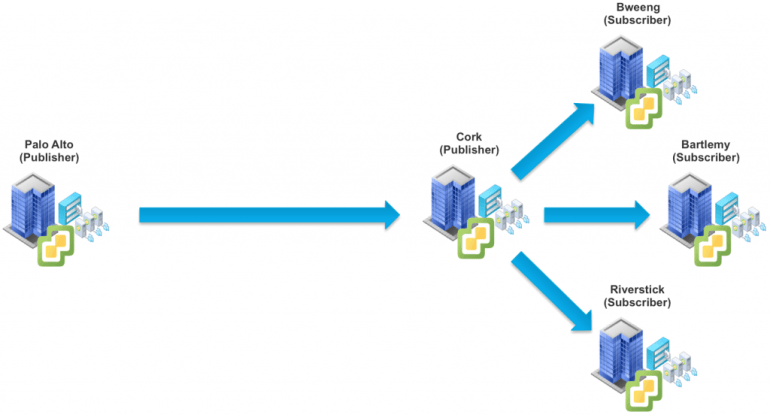In this article, we will walk through the two workflows, one from the perspective of the Cloud/Platform Operator and how to create a new PKS Cluster to how it will be consumed by the Developer which is simply accessing the Kubernetes API endpoint and does not have to know anything about how it was provisioned or even access to the underlying PKS infrastructure. I think most of you have probably been waiting for this part of the series to see PKS in action and demonstrate how easy it is to manage and consume K8S Clusters.
If you missed any of the previous articles, you can find the complete list here:
- Getting started with VMware Pivotal Container Service (PKS) Part 1: Overview
- Getting started with VMware Pivotal Container Service (PKS) Part 2: PKS Client
- Getting started with VMware Pivotal Container Service (PKS) Part 3: NSX-T
- Getting started with VMware Pivotal Container Service (PKS) Part 4: Ops Manager & BOSH
- Getting started with VMware Pivotal Container Service (PKS) Part 5: PKS Control Plane
- Getting started with VMware Pivotal Container Service (PKS) Part 6: Kubernetes Go!
- Getting started with VMware Pivotal Container Service (PKS) Part 7: Harbor
- Getting started with VMware Pivotal Container Service (PKS) Part 8: Monitoring Tool Overview
- Getting started with VMware Pivotal Container Service (PKS) Part 9: Logging
- Getting started with VMware Pivotal Container Service (PKS) Part 10: Infrastructure Monitoring
- Getting started with VMware Pivotal Container Service (PKS) Part 11: Application Monitoring
- vGhetto Automated Pivotal Container Service (PKS) Lab Deployment