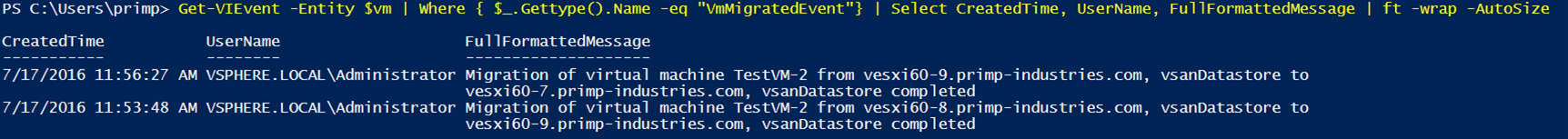Previously when a "Compute" only Cross-vCenter vMotion (xVC-vMotion) was initiated, which only migrates the VMs compute from one vCenter Server to another while maintaining its current storage configuration, an insufficient space error may be thrown under certain conditions. This behavior was due to the way vCenter Server used to calculate the available space on the destination vCenter Server.
Prior to vSphere 6.0 Update 3, vCenter Server used the Managed Object Reference (MoRef) ID of the vSphere Datastore determine whether the source and destination was the same. Even if you have the exact same vSphere Datastore mounted in both the source and destination vCenter Server, there was a good chance the MoRef ID will be different which then causes this calculation to occur. Now, the "insufficient space" error only occurs IF, the free space on the current vSphere Datastore is less than the size of the VM to be migrated which is why this behavior was only observed in some environments. Some customers workaround the problem by simply freeing up enough capacity which then allowed them to perform the operation.
The good news is this has now been resolved in the latest vSphere 6.0 Update 3 release which came out last Friday and has been outlined as one of the resolved issues in the release notes:
- Attempts to perform an exclusive compute resource cross vCenter vMotion might fail.
When a VM is migrated using vMotion or cold migrate from a vCenter to another vCenter and space available on datastore is less than size of the Virtual Machine Disk (VMDK), an error similar to the following is displayed:
insufficient space
Rather than using the MoRef ID to determine if the vSphere Datastore is the same in both the source and destination vCenter Server, it is now using the datastore URL path. This means, if you want the correct behavior for a "Compute" only xVC-vMotion, you should ensure that the vSphere Datastore is mounted using the same name in both the source and destination vCenter Server.