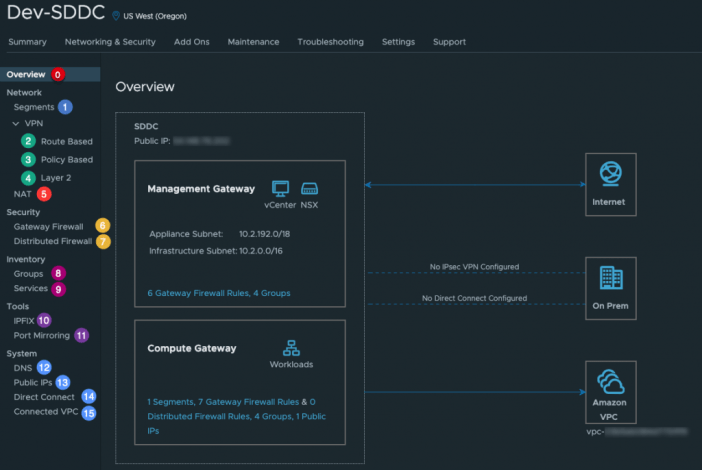As explained in my Getting started with NSX-T Policy API in VMware Cloud on AWS (VMC) article, there are two ways in which you can interact with the NSX-T Policy API in VMC. The initial method is with the NSX-T Reverse Proxy which designed for initial setup including Edge Firewall and connectivity configuration (VPN/Direct Connect). Once you have enabled remote access from your network to the SDDC, you can continue using the reverse proxy method or you can connect directly to the NSX-T Manager via its private IP Address.

So how do you actually connect to the NSX-T Manager using its private IP? To be honest, this was not something I had to do before as I really like the simplicity of the reverse proxy but since this came up today in one of our VMC Slack channels, I figured I take a closer look.