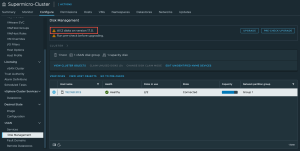The name SolidRun is no stranger to the VMware ecosystem, both the Honeycomb LX2 and MacchiatoBin are two popular Arm platforms that are used with the ESXi-Arm Fling, especially for development and testing purposes.
However, what I did not know about SolidRun was that they also catered to the x86 market, which I recently came to learn about with their launch of the Bedrock V3000 (AMD Zen 3) and V7000 (AMD Zen 4) platforms respectively.
Given the opportunity to get hands on with one of the SolidRun x86 kits, the V3000, I knew I had to take it for a spin!

After unboxing the V3000, the first thing that immediately stands out is the overall build quality and aesthetics. The system is truly beautiful to look at and hold, not words I typically use to describe a server 🙂 The V3000 is not for a typical homelab, it is designed to run in harsh and demanding industrial type environments, especially those found at the Edge.
The unique fanless design and cooling of the V3000 enables it to be deployed to a number of locations, including ruggedized environments where traditional mounting kits may not be available and the use of DIN-Rail are required. Another thing that stood out to me while reading about the V3000, is the modularity of their platform where you can easily add a Networking and I/O board (NIO), Storage and Extension Cards board (SX) and Power Module (PM) to address your different use cases and requirements.
Lets now take a closer look at running ESXi on the V3000!