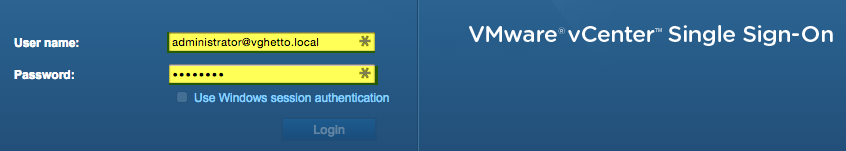I am constantly amazed at the number of new use cases that can now be enabled with some of the new and updated capabilities of our vSphere Platform. I recently discovered a new vSphere API that was introduced in vSphere 6.5 called PutUsbScanCodes() which may sound a little strange but it enables some really slick Automation capabilities. This feature allows customers to send keyboard character keystrokes directly to a VM regardless of the underlying OS. In fact, the OS does not even have to be booted up for this to work which means there is no reliance on VMware Tools as this is happening at the Virtual Hardware layer.
You might ask, why would this be interesting? Lets take a look at a scenario that I had ran into years ago when I was a customer and why this feature would have really helped. At the time, there were several Virtual Appliance solutions that I needed to deploy, although I could automate the deployment, I could not automate the initial setup process. The reason for this is that before the OS is fully booted up, it required the user to interactively provide password on boot which can only be done using the VM Console. This meant solutions like the Guest Operations API was out of the question since VMware Tools is not running during this time. I suspect many of you have probably came across a similiar situation, where you are prompted for a password or some other manual input was required and the only solution is to be in front of the VM Console. Some other interesting use cases that this feature could help with are OS installations where automated deployments may not be possible due to the type of OS, automated filesystem check (fsck) or verification where manual intervention was the only option. The possibilities for this API is truly endless and I am sure there are many many more use cases where this feature could be used.
OK, so now that are you sold on the feature, lets take a look at how it works! I have built a PowerCLI script called VMKeystrokes.ps1 which demonstrates the use of this vSphere API.
The API takes in an array of scan code events or what is referred to as USB Human Interface Device (HID) Codes which is part of the USB specification for human interactions with a computer system. There was not any details on what exactly this even looked like, so it took me awhile to figure out the input and what the API was expecting. I found this online reference here which provided a mapping of keyboard keys to their respective scan codes which I have implemented a subset of the scan codes within my script. However, upon further inspection, these scan codes could not be used as-is and required a conversion to the appropriate HID format which can be seen in my code. There also a modifier type within the API that can be associated with a given scan code. One use for this is to send an upper-case character rather than a lower case.
Lets now go through a demonstration to see how the Set-VMKeystrokes function works. In my environment, I have a PhotonOS VM running and I want to automate the login via the console which means I want to pass in the username (root), hit return, pass in the password (VMware1!) and hit return.