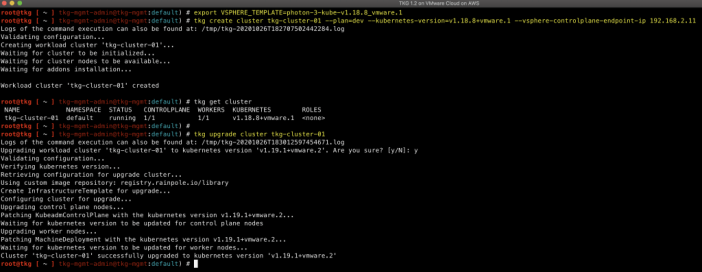Hopefully this news should not come as a surprise to anyone but at the end of this year (December 31, 2020), Adobe and all mainstream web browsers will remove Flash functionality preventing users from interacting with any Flash-based web applications. This will also impact usage of VMware products that still uses Flash such as older versions of vSphere with the vSphere Flash Web Client or vCloud Director with their Flash-based Tenant UI as an example.

The large majority of VMware customers have already migrated off to newer versions of VMware products that no longer rely on Flash and this announcement will be a no-op for them. However, the reality is that not every customer has been able to meet this deadline for one reason or another will still have VMware products running in their Production environment that uses Flash even after the official end of life.
For these customers, it is really important to understand what are some of the implications and considerations to be aware of leading up to end of the year.