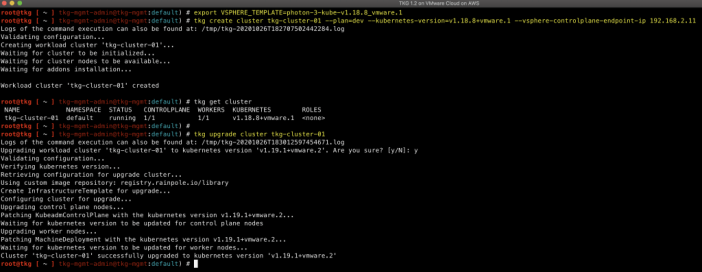Simliar to my ESXi Advanced and Kernel Settings reference, I was recently asked about creating one for vCenter Server to capture all the default out of the box advanced settings.
With some automation in place, I deployed all major releases of the vCenter Server Appliance (VCSA) from 6.7 to 8.0 which is available in this repo: https://github.com/lamw/vc-advanced-settings

For those interested, here is the one-liner PowerCLI code to retrieve all vCenter Server advanced settings:
Get-AdvancedSetting -Entity ($global:DefaultVIServer)