Happy to share that the Tanzu Kubernetes Grid (TKG) Demo Appliance Fling has been updated to support the latest TKG 1.2.0 release which just came out a couple of weeks ago. The TKG Workshop Guide has been updated to reflect all new TKG 1.2 changes along with an updated vSphere Content Library containing all the OVA required to get started. As mentioned in the workshop guide, you can use either a VMware Cloud on AWS SDDC (1-Node) or a vSphere 6.7 Update 3/vSphere 7.0+ environment.
The most notable change with this version is actually within TKG itself which now uses kube-vip to replace the functionality that the HAProxy VM used to provide. What this means when deploying either a TKG Management or Workload Cluster is that you will need to specify an IP Address which will be used for the Virtual IP endpoint of the K8s Cluster as shown in the screenshot below.
tkg init -i vsphere -p dev --name tkg-mgmt --vsphere-controlplane-endpoint-ip 192.168.2.10

Using the TKG Demo Appliance, you can deploy both v1.19.1 and v1.18.8 K8s Clusters. To exercise a TKG Cluster upgrade workflow, you just have to run these three simple commands:
export VSPHERE_TEMPLATE=photon-3-kube-v1.18.8_vmware.1
tkg create cluster tkg-cluster-01 --plan=dev --kubernetes-version=v1.18.8+vmware.1 --vsphere-controlplane-endpoint-ip 192.168.2.11
tkg upgrade cluster tkg-cluster-01
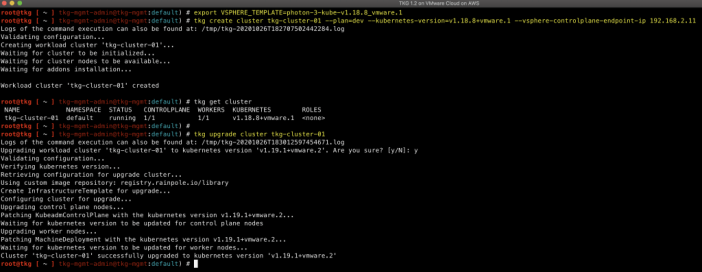
There has been a lot of demand for TKG on VMware Cloud on AWS, so that is where I have spent the bulk of my testing not to mention where it was originally developed. You can also deploy the TKG Demo Appliance in an on-premises vSphere environment running 6.7 Update 3 or newer.

Lastly, in addition to the new TKG 1.2 binary and new TKG utilities such as ytt, kapp, kbld, imgpkg, I have also updated the following packages within the appliance.
- Docker Compose v1.27.4
- Harbor v1.10.5
- Helm v3.3.4
- Kubectl v1.18.10
- Octant v0.16.1
- Tanzu Mission Control CLI v6867ad54
- TKG Crash Diag Tool v0.3.1
Thanks for the comment!