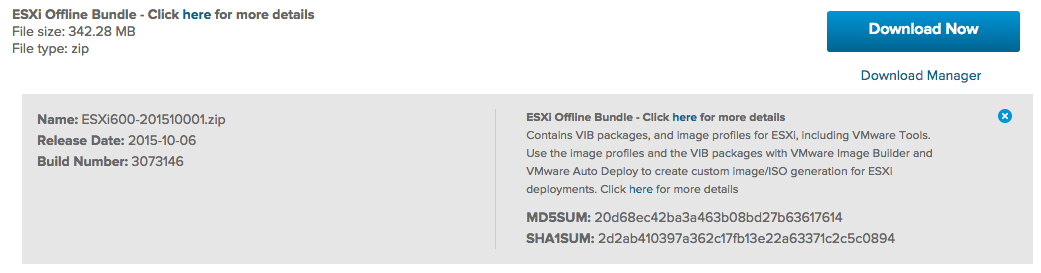Happy New Years everyone! Here is the first post of 2016 🙂
I know many of you have been anxiously waiting for a fix to the Winexe bug that causes the VCS to VCSA Migration Fling to fail when migrating from a vCenter Server that runs on Microsoft Windows Server 2012 (includes R2) OS to the VCSA. It has taken a bit longer than we all had hoped due to legal reviews and such, but today I am please to announce that we now have an updated release to the VCS to VCSA Migration appliance (v0.9.1). For customers using Windows Server 2012, WinRM will be used instead of Winexe due to the Windows bug that has been identified and will require a couple of additional configurations on the source Windows vCenter Server prior to starting the migration process. For more details, please refer to the documentation on the Fling site. Customers using Windows Server 2008, Winexe will continue to work as it does today.
In addition to this fix, we also now support specifying a custom port for the Microsoft SQL Server Database in case you had changed it from the default of 1433, which a few customers have asked for.

I would like to give a big thanks to both Mike and Ravi for working tirelessly on getting this fix out as soon as they could along with all the legal hurdles. Let us know if you have any feedback by either leaving a comment below or better yet, interact with the Engineers by leaving a comment on the Fling site!