One thing that I had noticed at VMworld last week was that there was a lot of excitement and buzz coming from our customers/partners around migrating from a Windows based vCenter Server to the vCenter Server Appliance (VCSA). I am pretty sure it had nothing to do with the awesome #migrate2vcsa stickers that my buddy Emad had created.

or the killer #migrate2vcsa apparel ...
#migrate2vcsa represent w/ @DuncanYB @lamw @alanrenouf #VMworld pic.twitter.com/vsnikHp1Cg
— Emad Younis (@emad_younis) September 2, 2016
In all seriousness, I do think our customers are genuinely excited about this upcoming migration capability and the value of the VCSA over the Windows vCenter Server. This is especially true for simplified lifecycle management from deployment (Day 0), configuration (Day 1), patching and upgrade (Day 2) of the VCSA. Customers not only benefit from the operational aspect of the VCSA, but it also allows them to reduce their overall Windows licensing footprint for both the vCenter Server as well as the backend database which is usually a Microsoft SQL Server or an Oracle Database. I do understand that this is not the goal of all customers, but I also know of many customers who do appreciate this additional CapEx savings.
At VMworld this year, there was a ton of coverage across a variety of topics for the VCSA including Migration, Deployment, Management, Operations and most dearest to my heart, Automation which spans all of these areas. I thought it would be useful to share some of the content in the form of publicly available VMworld sessions that you can view regardless if you attended VMworld or not. I know many of you have been asking about the VCSA Migration Tool and all I can say is check out the resources below and stay tune for an update real soon 😀
#migrate2vcsa Sessions:
- INF9044 - Journey to the vCenter Server Appliance: A Migration Story
- INF8260 - Automated Deployment and Configuration of the vCenter Server Appliance
#migrate2vcsa HOL (simulation):
I just found out about this, but it looks like our Hands-On-Labs folks also built a nice VCSA Migration simulation HOL (http://docs.hol.vmware.com/hol-isim/HOL-2017/hol-1710-vcsamigration.htm) that you can try out which gives you a sneak peak at a Tech Preview of the VCSA Migration Tool. You simply follow the instructions to the right and it walks you through the simulation and highlighting what you need to perform via the orange colored icon. I thought this was a very neat solution for folks to get an idea of how something works without having to sit through hours of content. 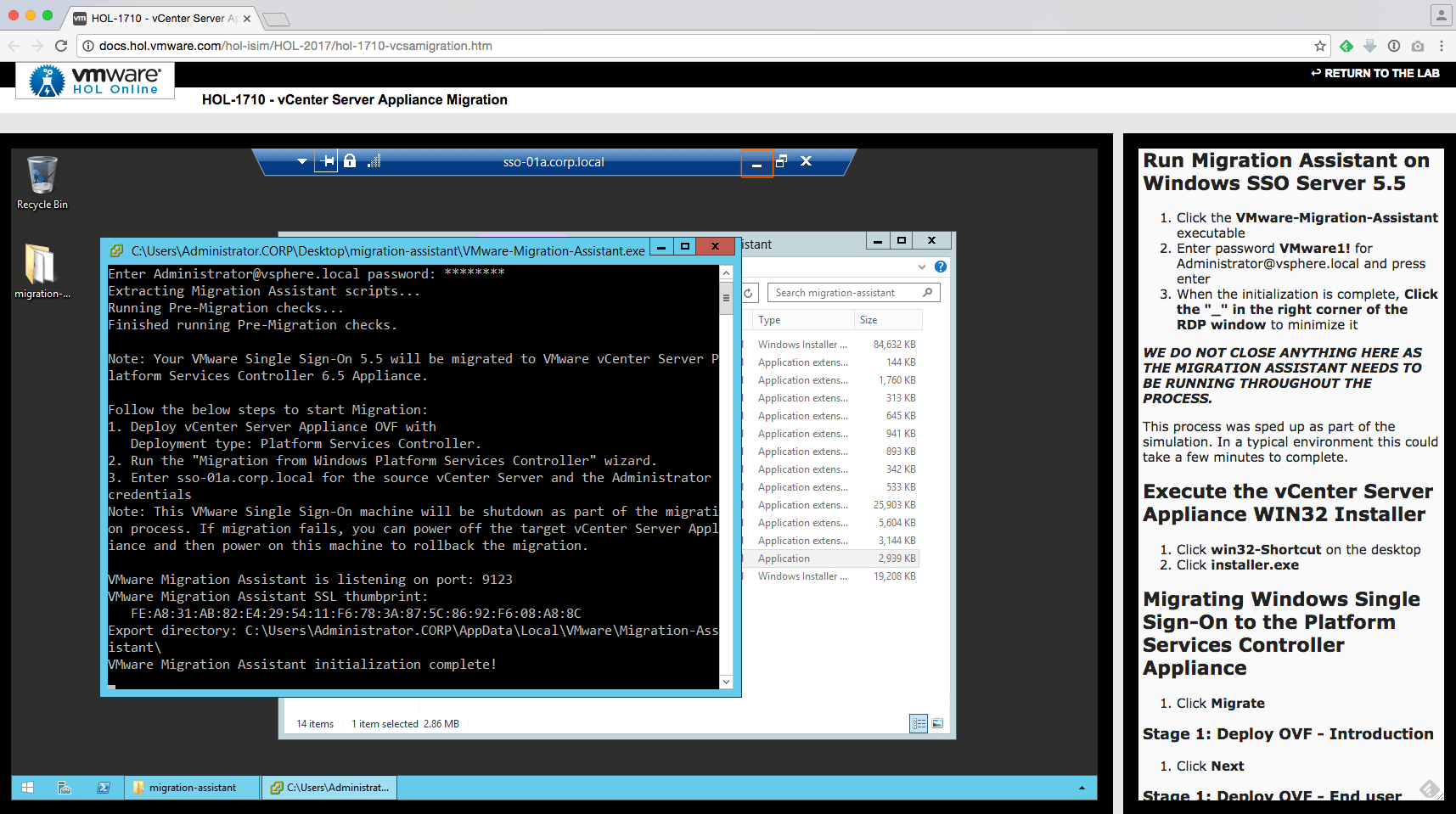
Lastly, here are some of the general vCenter Server / VCSA sessions that are also worth checking out.
General VCSA Sessions:
- INF9047 - Managing vSphere 6.0 Deployments and Upgrades
- INF8225 - The vCenter Server and Platform Services Controller Guide to the Galaxy
- INF9083 - Ask the vCenter Server Experts Panel
- INF9128 - Day 2 Operations: A vCenter Server Administrator's Diary
- INF8108 - Extreme Performance Series: vCenter Performance Deep Dive
- INF9144 - Through the Looking Glass: An Overview of the vCenter Server Appliance Management Interface and API
- INF9089 - Managing vCenter Server at Scale? Here's What You Need to Know
- INF9944R - What's New with vCenter Server
