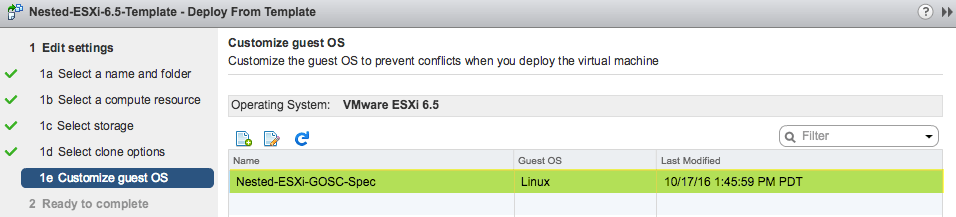If you are running VMware Cloud Foundation (VCF) in a lab using Nested ESXi and you attempt an upgrade workflow, you may find the following upgrade pre-check fail with the following message: VSAN SCSI controller is not VMware certified

You might think you are out of luck, but it is actually pretty straight forward to bypass the checks and still allow the upgrade to proceed, something I recently went through myself when upgrading my VCF 5.1.1 environment to the latest 5.2 release.
Note: To use vSAN ESA in VCF, you should configure your Nested ESXi VM to use an NVMe Controller instead of PVSCSI Controller, so its possible that by changing the controller type, you may not run into this error simliar to findings here. You can also override the vSAN HCL JSON with your own custom HCL JSON which includes the PVSCSI controller by following the blog post here and that would also allow you to proceed, but steps below are the easiest as you do not have to do anything special.