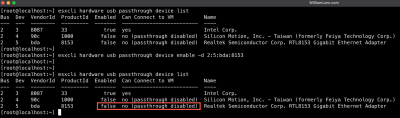vSphere with Tanzu has received an exciting update with the release of vSphere 8.0 Update 1, which removes the restriction for requiring NSX-based networking to deploy Supervisor Services. This is really cool because customers with only a VDS based Supervisor can now also get the benefits of the various Supervisor Services that vSphere with Tanzu supports!

For those not aware, Supervisor Services are deployed as vSphere Pods, which is a super tiny VM that boots up a Photon OS kernel and is configured with just enough resources to run one or more Linux containers. In earlier releases of vSphere with Tanzu, vSphere Pods required an NSX based Supervisor, but with this restriction removed in vSphere 8.0 Update 1, it seems like deploying vSphere Pods should also be possible with just a VDS based Supervisor? 🤔