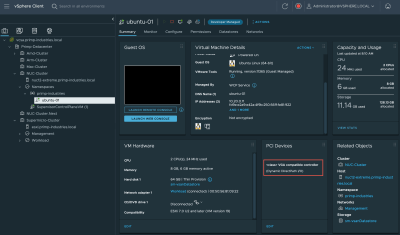Right before going on PTO, I caught this really interesting tweet from my buddy Robert Guske that we now support building your own custom Tanzu Kubernetes Releases (TKR), the Kubernetes software distributions that is signed and supported by VMware, which is typically provided by VMware through the online TKR Content Library.
Dear vSphere with Tanzu (TKGS) users - do you know that building your own TKG node image is now supported with our latest #vSphere 8 U1 update? 🙂#VMware #vExperthttps://t.co/pxVbPJzmYh
— Robert Guske (@vmw_rguske) June 29, 2023
While there are already a number of existing customizations that can be applied when deploying a Tanzu Kubernetes Workload Cluster (TKC), there may still be certain VM configurations that you would like to add, which is simply not possible today. In some of the customer requests, it can be as simple as changing the default size of the primary disk for a TKR, which is statically configured today as 20GB.
With this and many other use cases, it is nice to see that we now finally provide customers with a supported method to build their own custom TKR that might include additional customizations that is required by their organization for use with vSphere with Tanzu.
I recently got a chance to play with the new vSphere Tanzu Kubernetes Grid Image Builder tool, which is also an open source project from VMware and leverages the existing Kubernetes Image Builder, which I have also used before (see this blog post HERE for more details). While getting started, it took me a few tries but I eventually got it working after speaking with the Developers as I ran into a few issues.