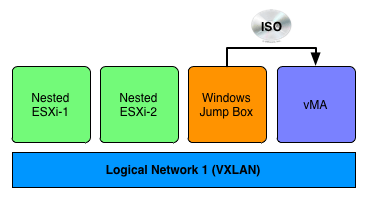Over the years, several solutions have been developed here and here to help reduce the impact of promiscuous mode, which is a requirement for running Nested ESXi as a workload. Although these solutions worked extremely well, it however did require users to install additional software to enable this functionality. The most recent solution was a new Learnswitch VMkernel module (released as a VMware Fling) that enables MAC learning capabilities on ESXi.
Today, I am pleased to announce that with the release of vSphere 6.7, the MAC Learning functionality is now available as a native feature of the VMware Distributed Virtual Switch (VDS) and as some of you may have guessed from the title, promiscuous mode is also no longer a requirement for running Nested ESXi! I wanted to take a moment and thank Subin, Jobin, Sriram, Rajeev & Samuel from our Network and Security Business Unit (NSBU) at VMware who worked tirelessly to get this integrated and productized into ESXi. Not only will this benefit Nested ESXi workloads but also other solutions and use cases that have historically required the use of promiscuous mode. For customers who are still running ESXi 6.0 or 6.5, you should continue to use the Learnswitch Fling until you fully upgrade to vSphere 6.7.
To use the new MAC Learning functionality, you will of course need to upgrade to vSphere 6.7 (both vCenter and ESXi) but also upgrade to the latest VDS version which is 6.6. MAC Learning can be enabled on a per Distributed Virtual Portgroup bases and today, it is only available when using the vSphere API. For those that have used the VDS API to manage their VDS, you will simply use the existing ReconfigureDVPortgroup_Task() method and in 6.7, there now a new macManagementPolicy property which allows you to enable and define your MAC Learning settings. This new MAC Management Policy will also be the new preferred method for managing security policies going forward for a DV Portgroup and the previous security policy settings should no longer be used.
Disclaimer: Nested ESXi is still not officially supported by VMware. Please use at your own risk. [Read more...]