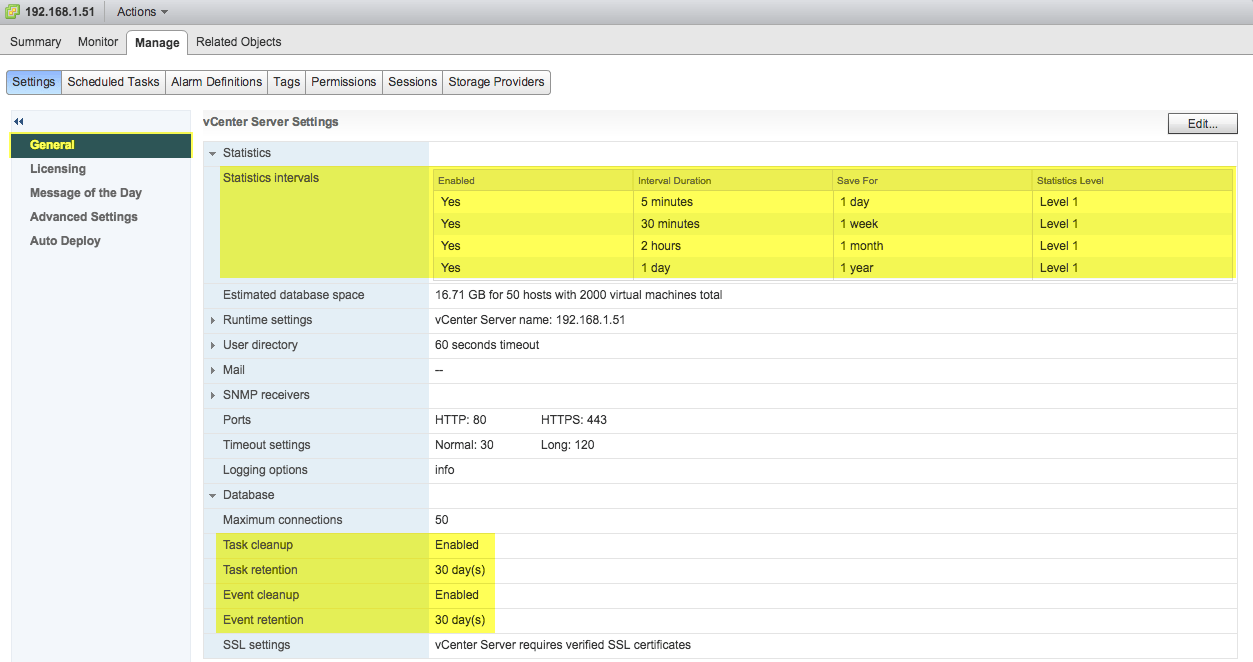It looks like the announcement for general availability for vSphere 6.5 was published a bit earlier than expected. However, it is true that vSphere 6.5 has GA'ed and you can now download it! Below is a nice aggregated list of all the relevant release notes, documentation and download links related to the GA of vSphere 6.5.
I have also created a short URL which you can access this exact same page using vmwa.re/vsphere65
Enjoy and happy vSphere'ing 6.5 😀
Release Notes:
- vSphere / ESXi 6.5
- vSphere Client (HTML5) 6.5
- vSphere Update Manager 6.5
- Virtual SAN 6.5
- vSphere Replication 6.5
- vSphere Data Protection 6.1.3
- vRealize Log Insight 4.0
- vRealize Operations Manager 6.4
- vSphere PowerCLI 6.5
- vSphere vMA 6.5
- vSphere CLI 6.5
- vSphere Management SDK 6.5
- vSphere Web Services SDK 6.5
- vCenter Server Appliance Management API
- vSphere Automation SDK for Java 6.5
- vSphere Automation SDK for .NET 6.5
- vSphere Automation SDK for REST 6.5
- vSphere Automation SDK for Python 6.5
- vSphere Automation SDK for Perl 6.5
- vSphere Automation SDK for Ruby 6.5
- Virtual Disk Development Kit (VDDK) 6.5
- OVFTool 4.2
Downloads:
- ESXi 6.5
- Free ESXi 6.5
- vCenter Server (Windows/VCSA) 6.5
- vSAN Witness Appliance 6.5
- vSphere Replication 6.5
- Site Recovery Manager 6.5
- vSphere Data Protection 6.1.3
- vRealize Log Insight 4.0
- vRealize Operations Manager 6.4
- vRealize Business for Cloud 7.2
- vSphere PowerCLI 6.5
- vSphere vMA 6.5
- vSphere CLI 6.5
- vSphere SDK for Perl 6.5
- vSphere Management SDK 6.5
- vSphere Automation SDK for Java 6.5
- vSphere Automation SDK for .NET 6.5
- vSphere Automation SDK for REST 6.5
- vSphere Automation SDK for Python 6.5
- vSphere Automation SDK for Perl 6.5
- vSphere Automation SDK for Ruby 6.5
- vSAN Management SDK (.NET, Java, Ruby, Perl & Python ) 6.5
- Virtual Disk Development Kit (VDDK) 6.5
- vSphere Web Client SDK 6.5
- OVFTool 4.2
- TLS Configurator Tool for vSphere 6.5