After publishing my article on the new ESXi Mac Learn dvFilter which helps improve CPU/Network performance when using promiscuous mode with Nested ESXi, I received a couple of questions asking whether the dvFilter would work with NSX VXLAN's? At the time, I had only tested the Mac Learn dvFilter using standard VSS/VDS and not with any VXLAN based networks. I had reached out to a couple of folks asking whether this would work and to my surprise, I actually got back a mix set of answers to it will not work to it could work. One of the reasons that was given to me on why this may not work is that NSX-v (NSX for vSphere) leverages a different "virtual switch" than VSS/VDS and hence the Mac Learn dvFilter would not properly function. This actually would make sense, but because I received other responses negating that fact, I figured I probably should just test it for myself and see.
NSX 6.1 was recently released and I figured this would be a great opportunity for me to learn a bit more about NSX, as I have never played with it before and also test whether Mac Learn dvFilter would in fact work with NSX VXLAN's. In my lab environment I have deployed NSX and I have 3 physical ESXi hosts running VSAN (go SDS!). I deployed both an NSX ESR (Edge Service Router) hosting 2 Logical Networks (aka VXLAN segments) and an NSX DLR (Distributed Logical Router) hosting another 2 Logical Networks.
Here is a screenshot of the 4 Logical Networks, the first two on NSX ESR and the last two on NSX DLR:

Here is a screenshot of both the NSX ESR and DLR:

Note: If you would like to learn more about NSX ESR and DLR, check out this great article by Brad Hedlund who goes into more detail.
For my test, I first enabled Promiscuous Mode and Forged Transmit on the respective Logical Switches which is just a dvPortgroup on the VDS for my NSX ESR setup. I then had 2 Nested ESXi VMs running (without the Mac Learn dvFilter), a Windows "Jump Box" VM and vMA all connected to the same VLXAN network.
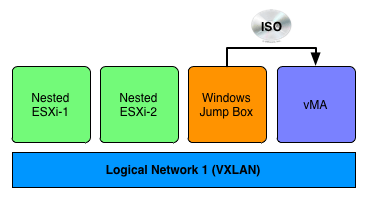
I then transfer an ISO from the Windows VM to vMA while running ESXTOP on the physical ESXi host which is hosting these four VMs. As I expected, both the Nested ESXi VMs and vMA were receiving network packets. Next, I installed the Mac Learn dvFilter VIB on the physical ESXi host and added the required VM Advanced Settings to both the Nested ESXi VMs and then re-ran the test. To my surprise, both the Nested ESXi VMs were no longer receiving the erroneous packets! So it seems that using VLXAN with NSX ESR, the Mac Learn dvFilter is working as expected.
To be thorough, I also ran through same test but now for the VXLAN segments backed by NSX DLR. This time, I was really surprised by the results. The test was prior to installing the Mac Learn dvFilter and my expectation was that the two Nested ESXi VMs would be seeing the duplicated network packets from the VDS, but to my surprise, they did not! Both the Nested ESXi VMs were pretty much idling at 0 packets as nothing was being sent to them. I am not exactly sure why I was seeing this behavior, perhaps there is some type of optimization in the DLR? This is something I hope to get an answer from someone in Engineering on why I might be seeing this positive behavior.
To summarize, this myth has been busted and the Mac Learn dvFilter does in fact work with VXLAN networks. If you are using NSX ESR for your VXLAN setup, then you will need to install the dvFilter and if you are using NSX DLR, it seems like you do not need to make any additional changes. After briefly speaking with Christian Dickmann, the creator of the dvFilter as I wanted to share the results with him, I also learned about some interesting tidbits. Christian was not surprised by the results actually, the reason for this is that the VMkernel networking stack was architected and designed to be modular. This meant that, one could switch out the "virtual switch" with other implementations and the underlying dvFilter framework would still continue to work regardless of the "virtual switch" being used.
Additional Note:
- I did not get a chance to test with vCNS and VXLAN, but I believe it should work given NSX-v is functional. If you are able to test this, feel free to leave a comment on whether the expected behavior is seen with the Mac Learn dvFilter.
- I did not get a chance to test this with vCloud Director with VXLAN based networks, but as I mentioned, this should work. Please leave a comment if you can confirm
- I also noticed when creating the Logical Switches, there is a Mac Learning capability, but from my testing, I found it did not benefited Nested ESXi and the Mac Learn dvFilter was still required.






