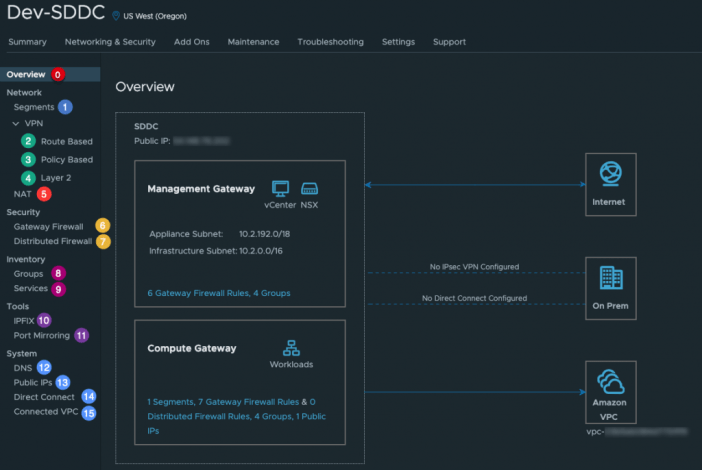With the help from Aquantia, we now have an ESXi driver to enable the built-in 10GbE adaptor for both the Apple 2018 Mac Mini and the iMac Pro. Although this was exciting news for our VMware/Apple customers, I was actually more excited for what this development meant for the larger VMware Community when it comes to 10GbE accessibility.
Many Enterprise customers have already been using Thunderbolt 2/3 to access their 10 Gigabit infrastructure, usually over SFP+ but Ethernet based options also exists such as the Sonnet solution which I had shared last year. This is especially common for VMware customers who virtualize Apple MacOS on vSphere for MacOS/iOS development and the use of Thunderbolt enables ESXi to connect to the underlying storage and networking infrastructure, which traditionally has been either Fibre Channel and/or IP-based storage running over a 10Gig link.
When you start looking at 10GbE accessibility for VMware home labs which could potentially apply to remote office/branch office (ROBO) and Edge/IoT environments, the cost and the complexity of the setup is something that many folks have to consider. There are definitely some creative options out there, most recently Chad Moon shared his solution using a Thunderbolt 3 to PCIe expansion chassis with his Intel NUCs which will run you about $230 per setup or you can be a true hardware hacker like Jack Harvest and use one of the M.2 slots in the Intel Skull Canyon NUC and connect that to PCIe 10GbE SFP+ card with a custom 3D printed chassis to hide everything for just $43.68 🙂